Integrating Fingerprint.com Device Fingerprinting with Decisimo - Decisimo
Published on: 2024-08-10 18:38:24
In today's world, businesses and organizations must ensure that they are providing a safe and secure environment for their customers. One way to do this is by integrating device fingerprinting into their online systems. Device fingerprinting is a process that captures information about a user's device, including its configuration and software, to create a unique device ID. This ID can then be used to recognize connections between users, detect fraud and suspicious devices, and optimize user experiences.
Fingerprint.com is a popular device fingerprinting service that has helped many businesses to secure their online systems. In this article, we will explore how you can integrate fingerprint.com device fingerprinting into Decisimo.com decision engine to improve your online security and user experience.
Obtain a Fingerprint.com Account
- The first step in integrating Fingerprint.com into Decisimo is to obtain an account with fingerprint.com. To do this, go to the Fingerprint.com website and follow the registration process. Once you have an account, you will be able to access their device fingerprinting services.
Get the Secret & Public API Key
-
In the App Settings part -> API Keys of your Fingerprint.com Dashboard, you will find two types of keys: a public key and a secret key.
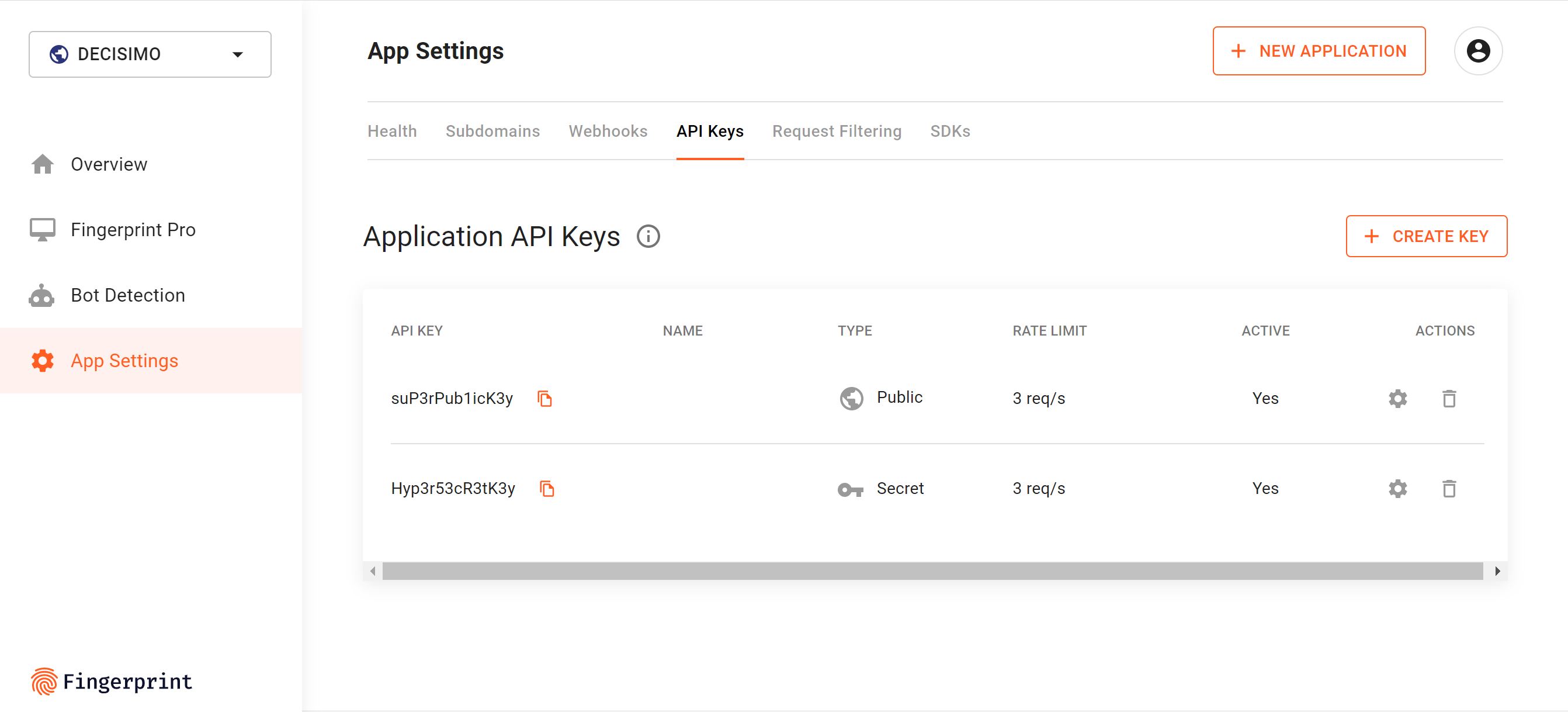
- To integrate Fingerprint.com into Decisimo, you will need the secret key. Look for the API Keys in the App Settings and copy the secret key.
Implement Fingerprint.com JavaScript into Your Website
- The next step is to implement the Fingerprint.com JavaScript into your e-commerce website. This will allow Fingerprint.com to collect information about the user's device as they connect to your website, app, or server. Fingerprint.com provides a visitor_id for each user, which is used in the backend to retrieve the information needed for decision making.
- Once the visitor_id is obtained, you can use it to query the Fingerprint.com API from Decisimo to get the necessary information for decision making. Decisimo provides a simple and easy-to-use template for connecting to the API, which will allow you to retrieve the visitor information you need for antifraud rules.
Create a data source in Decisimo Portal
- To integrate Fingerprint.com into Decisimo, you can choose a ready-made template for connecting to the API. Use the Secret API key obtained from the Fingerprint.com Dashboard to complete the integration.
- Decisimo provides a simple and easy-to-use template that will allow you to connect to Fingerprint.com and retrieve the necessary information for device fingerprinting.
-
Go into Data sources and hit new and create from template.
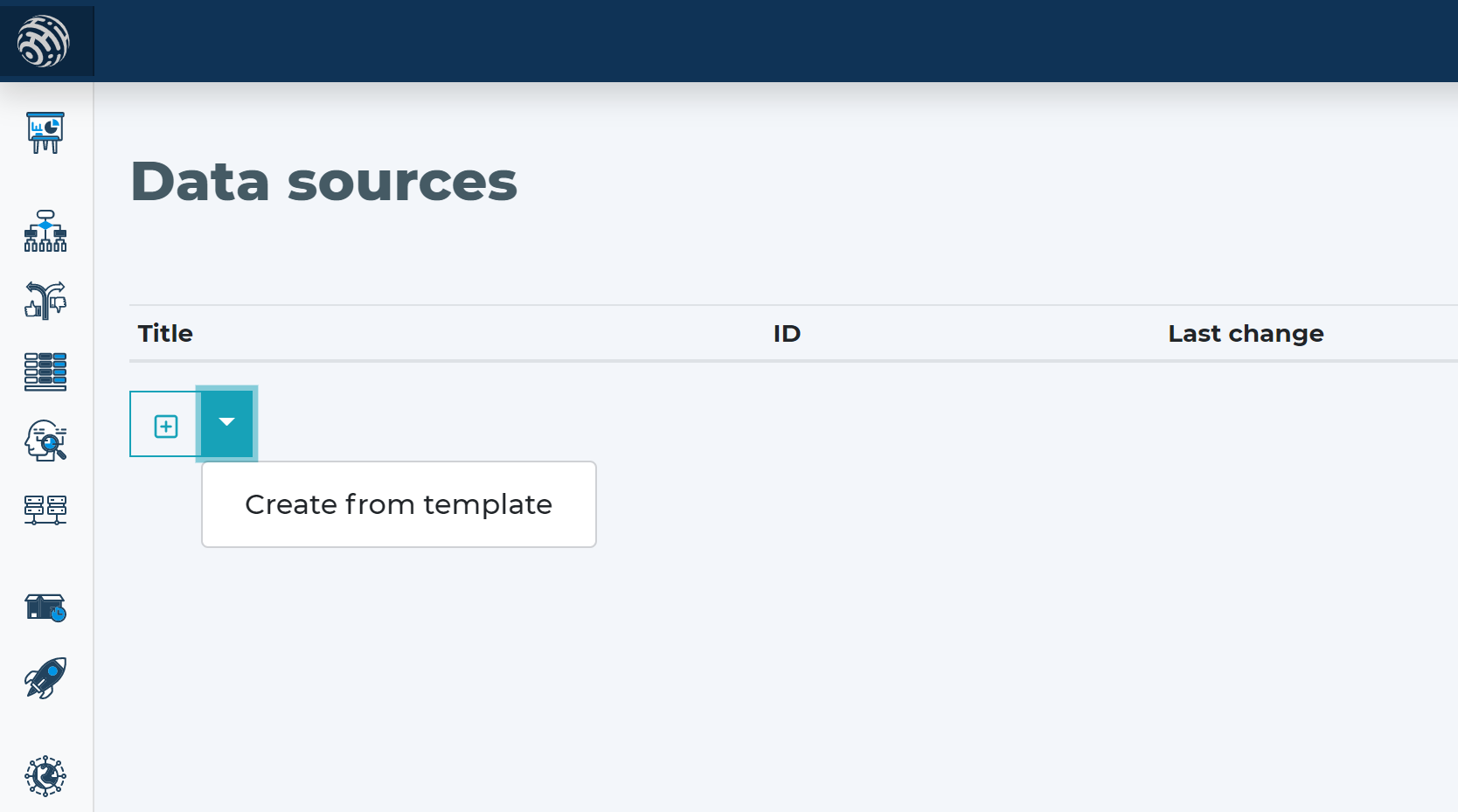
- In the External data definition page, change the API key to the Secret key that you have obtained from Fingerprint.com.
-
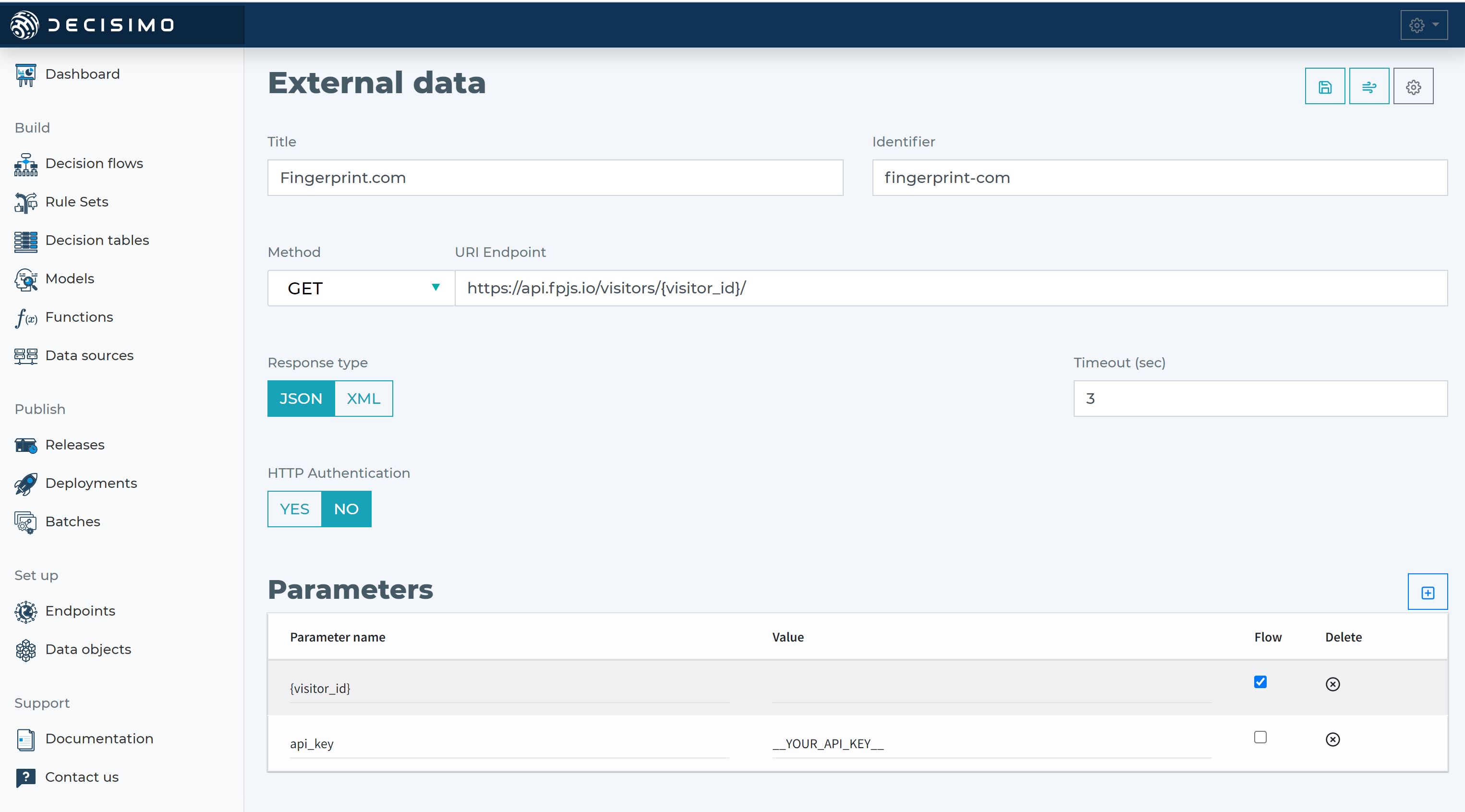
Evaluate the Response with Example Rules
- Once you have received the results from Fingerprint.com, you can evaluate the response in Decisimo using our example rules. We provide a set of example rules that can serve as inspiration for your own rule set.
-
Example rules:
- First seen globally: Identifies if the visitor's unique identifier has been seen for the first time globally.
- First visit: Identifies if the visitor's unique identifier is making its first visit to the website.
- Inconsistent geolocation: Identifies if the visitor's geolocation has changed or shows significant variance from previous visits.
- Suspicious domain: Identifies if the visitor is not coming from a known domain or URL - the URL of e.g. your ecommerce site.
- Low confidence score: Identifies if the visitor's identifying information has a low confidence score or is potentially unreliable.
- Switching between incognito and regular browsing: If a visitor switches back and forth between incognito and regular browsing modes, it could be a sign that they are trying to hide their identity or behavior.
- Incognito browsing: Identifies if the visitor is using incognito mode, which may indicate an attempt to avoid detection.
- These rules will help you to detect fraudulent activities and suspicious devices. By using our example rules as a starting point, you can customize them to suit your specific needs and requirements.
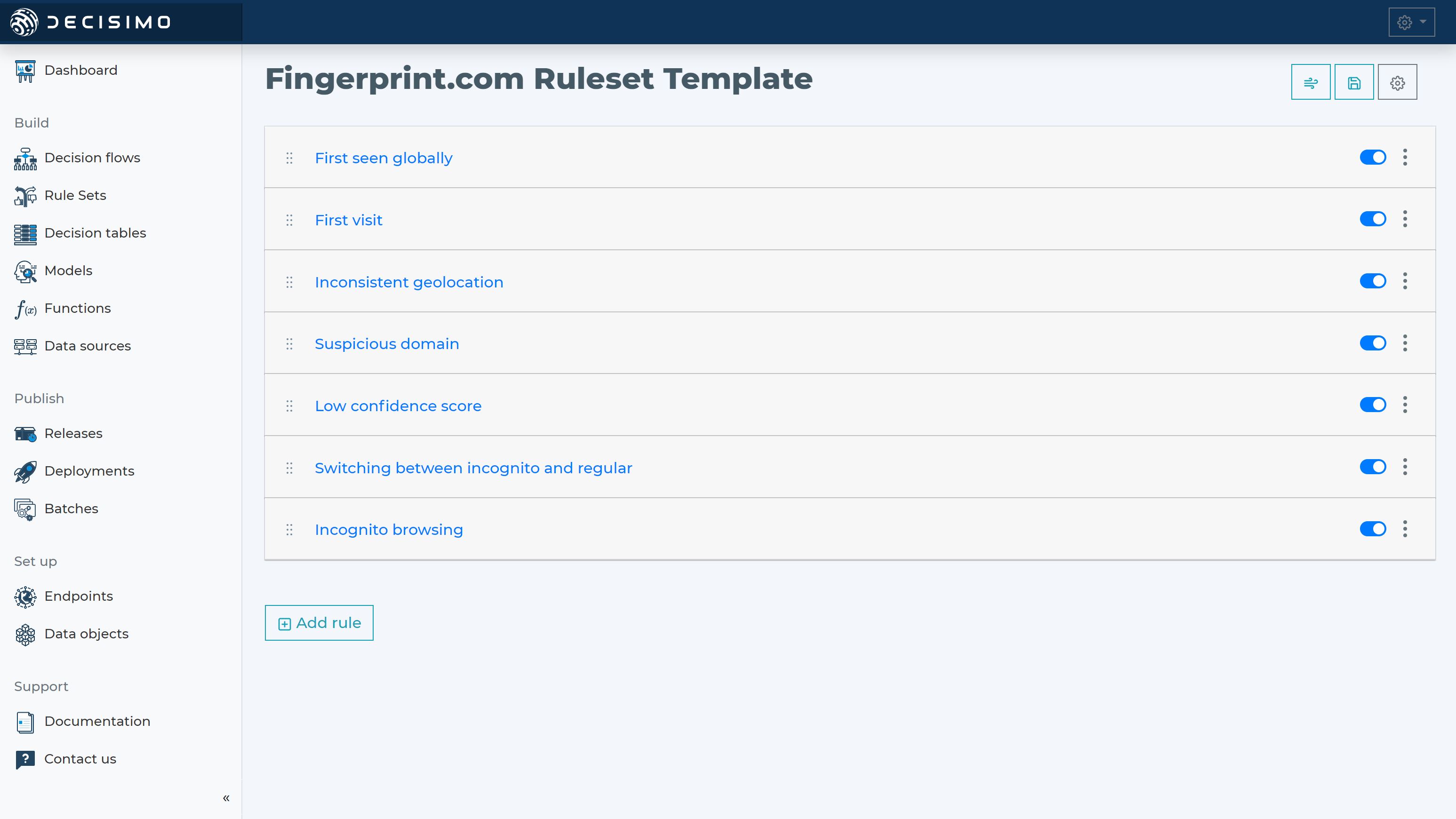
Build Decision Flow with Fingerprint.com
- The final step is to build a decision flow that includes the connection to Fingerprint.com, example rules, and a decision table. In the decision step definition for the call to Fingerprint.com API, you will need to define the JSON path to the visitor_id that you will be sending from your system to Decisimo.
- The decision table will be the final stage in the decision-making process and will be used to determine the appropriate action based on the device information obtained from Fingerprint.com.
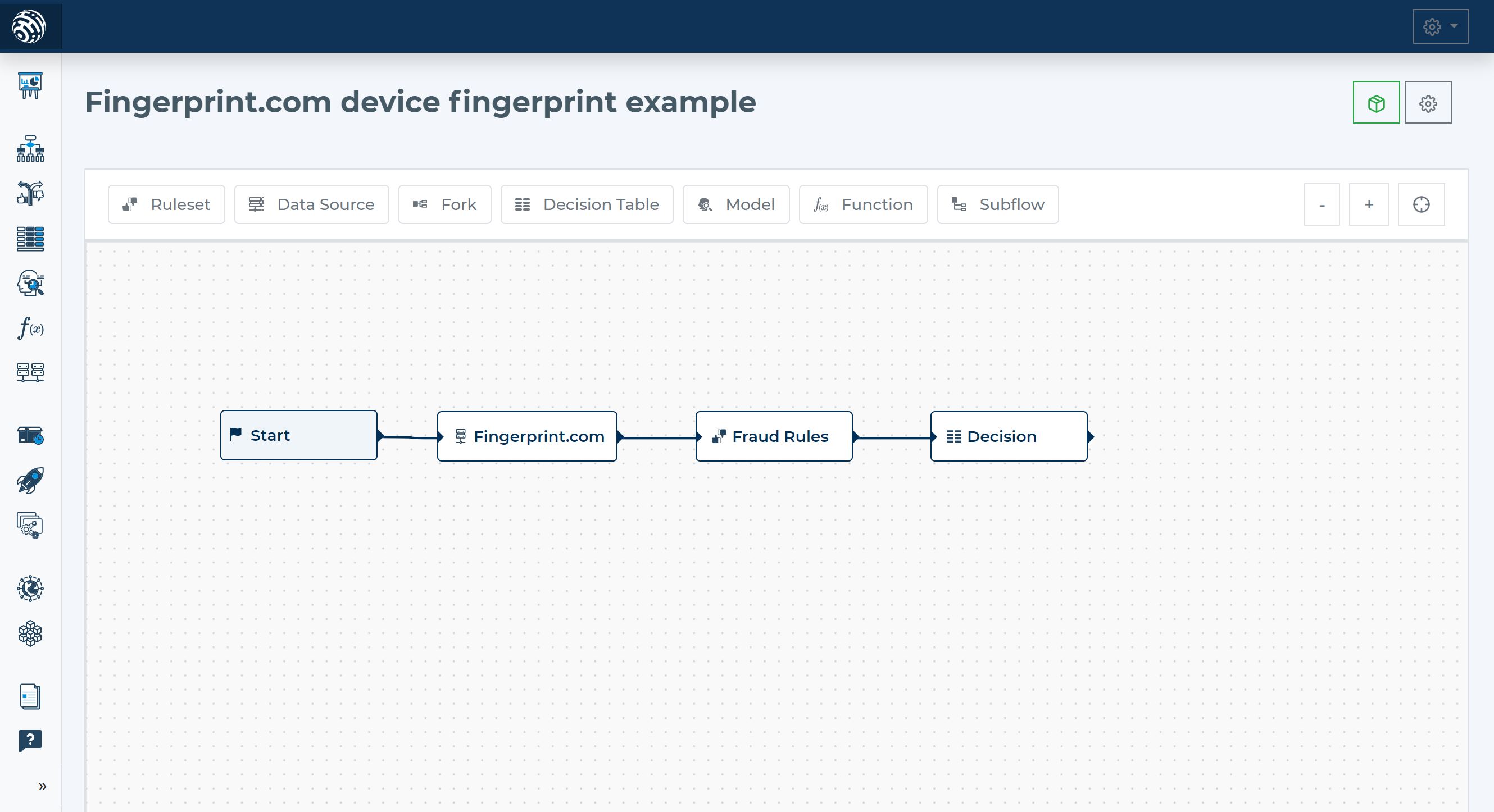
Run the decision making
- Release your decision flow, deploy to an endpoint and make decisions using data from Fingerprint.com.
Integrating Fingerprint.com into Decisimo is a straightforward process that can significantly improve your online security and user experience. By using device fingerprinting, you can detect fraudulent activities and suspicious devices, optimize your user flows, and measure marketing performance.
By following the steps outlined in this guide, you can easily integrate Fingerprint.com into Decisimo and begin reaping the benefits of device fingerprinting.

