How to integrate Ekata Address Risk API into a decision engine - Decisimo - Decision Intelligence Services
Published on: 2024-08-10 18:48:28
Ekata provides among other services also Address Risk API. The API is a great tool for verifying addresses in different scenarios. It can serve as an addition to traditional antifraud or credit risk evaluation.
In comparison to verification by Google Maps API, Ekata also offers more data. The data shows how and how much an address appears in eCommerce transactions. That includes the first time and last time it appeared, the number of merchants where it appeared, or how much it was used with other attributes.
You can read more about the Ekata Address Risk in one pager here.
Get an account API key from Ekata
-
You will need to request a demo from Ekata and then you will receive a testing API key. You can request your demo at:
https://ekata.com/products/address-risk-api/ -
Once you get an account and log in, head to Dashboard, and get your API key for Address Risk.
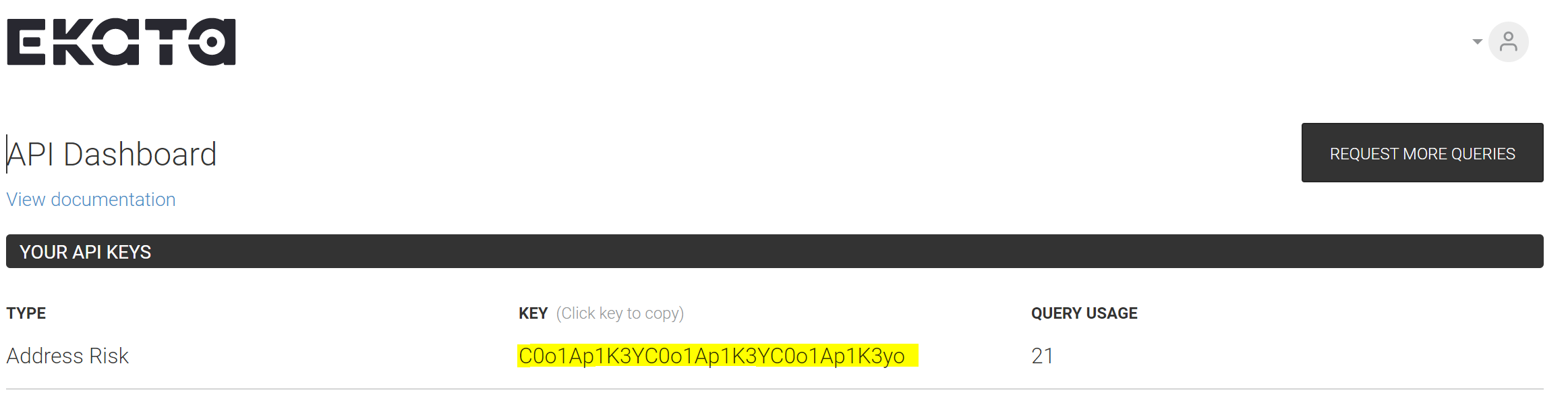
Create a data source in Decisimo Portal
-
Go into Data sources and hit new and create from template.
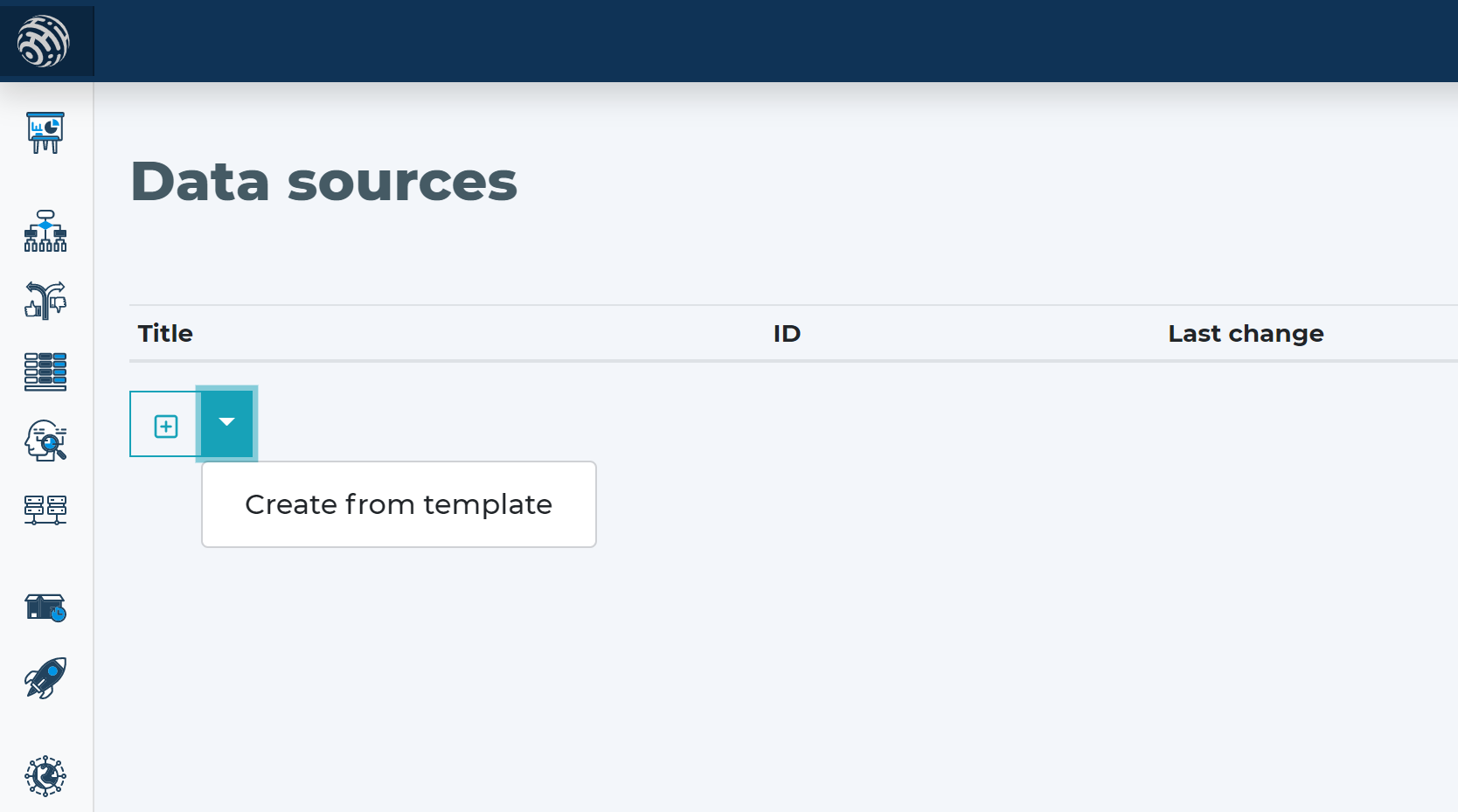
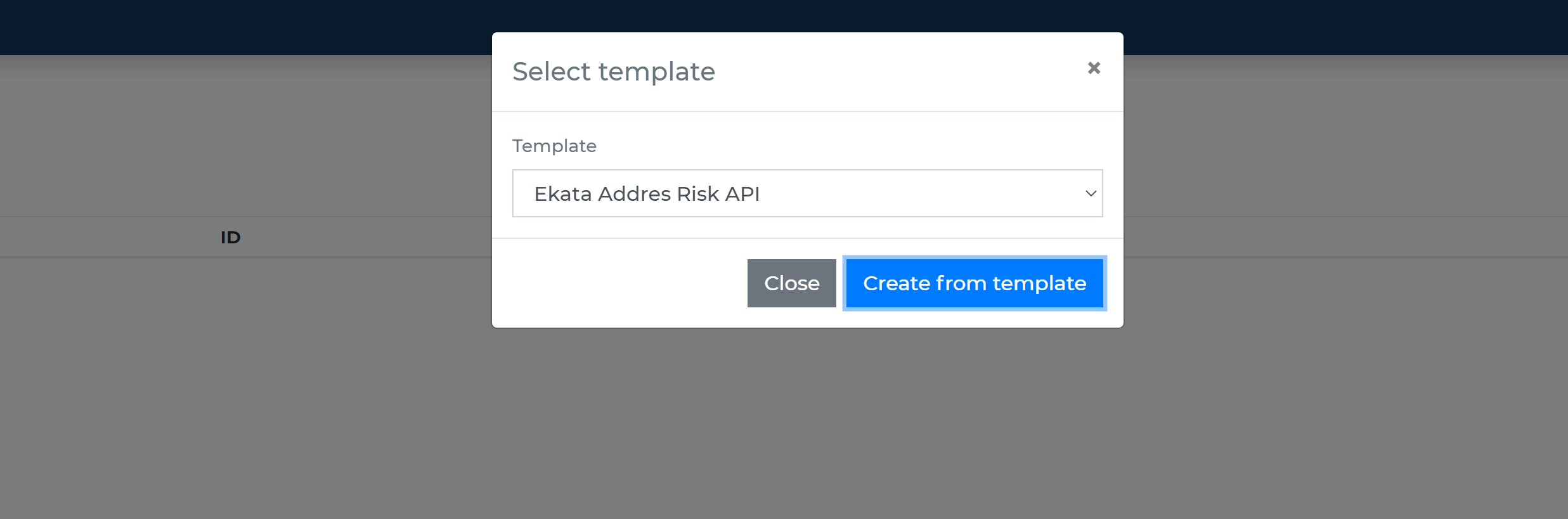
-
Place the API Key you have from Ekata in the value of the parameter “api_key”.
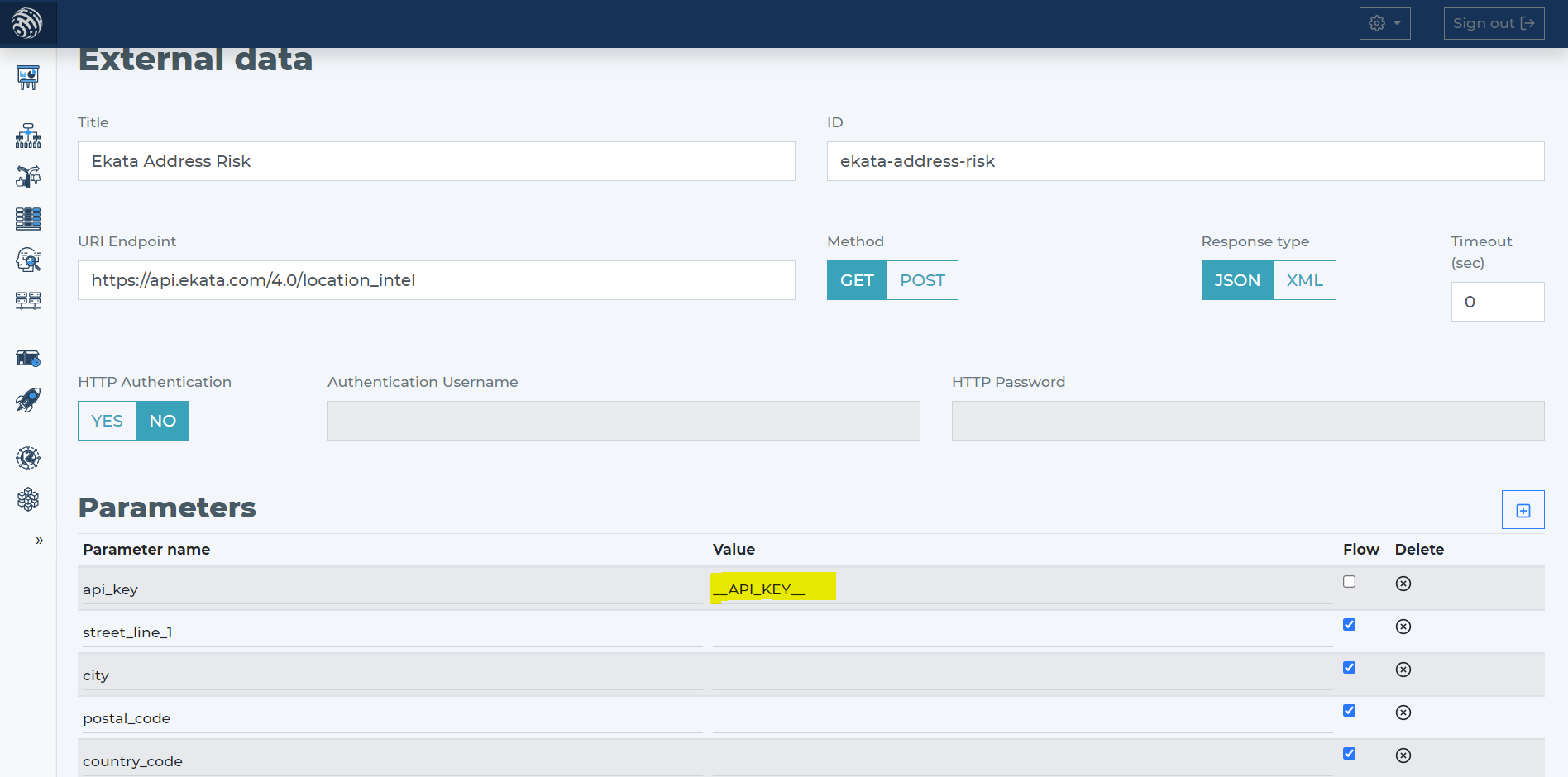
-
Ekata needs the main address fields for proper evaluation. The main address fields are:
- street_line_1
- city
- postal_code
- country_code
- When you use the Ekata data source template, it will include these parameters.
Add Ekata Address Risk data source to your decision flow
- If you already have a decision step for data sources, you can add the call to Ekata Address Riskwithin the same step. The decision engine will call all the sources in the same step in parallel. Parallel calls ensure the fastest execution time.
- If you do not have a decision flow step for external data, add one. Connect your decision flow step and by double-clicking, open the definition window. Define in the step the attributes from your data object to be sent to Ekata Address Risk API.
-
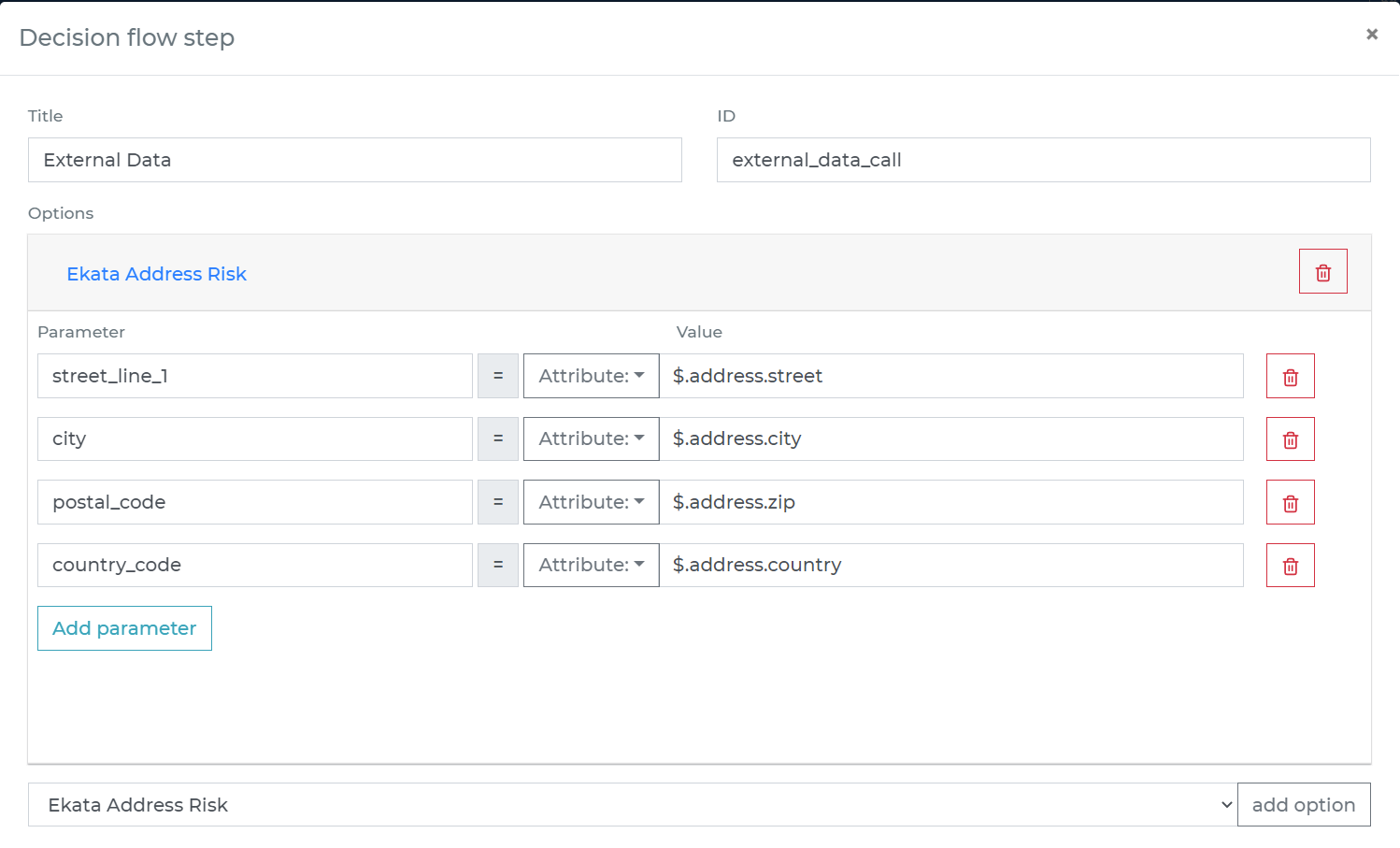
Run the decision making
- Release your decision flow, deploy to an endpoint and make decisions using data from Ekata Address Risk API.

